Review: #45678 SPIKE Prime (LEGO Education)
Let’s take a closer look at the contents, the curriculum, and storage solution that comes with the Education-focused Spike Prime set (and related Expansion Set). We’ll also compare it with similar consumer-facing LEGO Mindstorms products.
Overview
#45678 SPIKE Prime is an education-focused product aimed at ages 10+. It costs $359.99 (399.99€ / £359.99) for 523 pieces. This includes 1 control brick, 3 motors, 3 sensors, various LEGO Technic parts, 2 minfigures, and a storage tub.
The set can be expanded with the addition of #45681 Spike Prime Expansion Set, which costs $109.95 for 604 additional pieces. This includes one additional large motor, one additional color sensor, larger wheels, and a variety of additional parts.
First Impressions
What is LEGO Education?
The LEGO Group has a long-standing tradition of supporting educators with products designed specifically for use in the classroom. This has included both sets containing standard bricks, and a range of programmable products beginning with LEGO Technic Control, a product for educators that was released 35 years ago (1985).
LEGO Education describes the focus of their effort around “Learning Through Play” which is in subtle contrast to the “playful learning” language used on consumer-facing sets (like the new #51515 Mindstorms Robot Inventor.) Without a deep dive into the grammatical differences in those two phrases, the key difference is that the education products put learning first, whereas the consumer products put play first.
What’s Included?
Here’s an overview of what you will find in both the core Spike Prime set and the expansion set.
#45678 SPIKE Prime
Let’s open #45678 SPIKE Prime and take a closer look at what’s in the box, and the box itself (unlike most consumer-facing LEGO sets, the higher-end LEGO Education sets come in a sturdy reusable plastic container).
#45678 Spike Prime – Unboxing Stop Motion Video.
As you can see, the set comes in a durable plastic bin with two sorting trays containing four compartments each. Stickers are included to help keep the smaller pieces organized, and the larger parts fit comfortably beneath the sorting trays in the large yellow bin (with enough space to rummage around to find what you need pretty easily).
#45681 SPIKE Prime Expansion
If you want access to additional lesson plans, or want to build more complex custom creations, you may want to also get the #45681 Spike Prime Expansion Set. It includes 604 additional pieces for $110. (#45681 is a minor update to set #45680, which is the version I reviewed.)
The expansion includes a lot of general purpose parts, as well as some useful parts which were not included in the core set at all.
Key extra parts:
- 1x – Large Angular Motor (part 54675c01)
The core set includes one large motor and two small ones. - 1x – Color Sensor (part 37308c01)
The core set includes just one.
Notable new parts:
- 4x – Large wheel w/ integrated tire (part 49295c01)
The core set only includes small wheels - 2x – 60-tooth Technic Turntable (parts 18938 + 18939)
- 2x – 28-tooth Technic Turntable (parts 99010 + 99009)
- 8x – 35-tooth ¼ Circle Gear (part 24121)
- 1x – Chicken (part 95342)
- 1x – Technic 11×15 Electronics Frame (part 65817)
Only included in the newest version of the expansion set – this part makes it easy to attach 3rd party electronics to your LEGO model.
Spike Prime vs. similar products
You have some other options no matter whether you are an AFOL, a parent, or an Educator. This section offers a quick comparison with both the consumer-facing #51515 MINDSTORMS Robot Inventor set, and the previous generation LEGO Mindstorms EV3 products, which debuted (way) back in 2013.
Mindstorms Robot Inventor (2021)
The obvious comparison is #51515 MINDSTORMS Robot Inventor, which is a consumer-focused product and was released one year after Spike Prime. Robot Inventor contains a lot more pieces (949 in total) for $359.99 (€359.99/£329.99) — The same as the current USA pricing for SPIKE Prime, but €40 cheaper in the EU and £30 cheaper in the UK. This makes Robot Inventor a better value for most families and AFOL’s, especially in Europe.
Note: When I first published this article, the USA price for Spike Prime was just $329.99, a significantly lower price than in Europe. I had attributed this lower price to unique pressures of the US market, since funding for education is at a local level in the United States (but typically at the national level in Europe). The price was increased to $359.99 in January 2022, bringing it closer to the pricing in Europe. (Remember, these are sticker prices – it is likely that schools can negotiate lower prices when purchasing in bulk.)
| #45678 Spike Prime | #51515 MINDSTORMS Robot Inventor | Winner | |
| Color Palette: | 24Bright YellowYellow, 42Bright Reddish VioletMagenta, 322Medium AzurMedium Azure, 1White | 107Bright Bluish GreenDark Turquoise / Teal, 1White, 26Black | Tie – This comes down to personal preference. |
| Motors: | 1x Large, 2x Small | 4x Small | Robot Inventor – Large motors are useful, but having more motors is even better. (You can always buy a large motor on BrickLink for about 25$). |
| Sensors: | 1x Color, 1x Distance, 1x Force | 1x Color, 1x Distance | Spike Prime – A dedicated force sensor is useful. |
| Other Parts: | 533 pieces total | 949 pieces total | Robot Invetor – A larger selection of parts reduces the need for an expansion pack. |
| Storage: | Plastic storage box included | Not included | Spike Prime – It comes with storage, but it doesn’t work well if you buy the expansion set as well. |
| Apps: | LEGO Education Spike | LEGO Mindstorms | Tie – The Spike app has lots of learning modules, but the Mindstorm app is more feature-rich for building custom programs. Both of the apps are free, and you can use either app with either hub. |
Since the 6-port Large Technic Hub and two of the motors are the same in both sets, you can purchase additional parts to supplement a SPIKE Prime set to have the same selection of parts as the MINDSTORMS set, or visa versa. (That said, you will need to ignore differences in part colors — for example, the SPIKE PRIME hub is 24Bright YellowYellow whereas the MINDSTORMS hub is 107Bright Bluish GreenDark Turquoise / Teal.)
Value for Money
Ultimately, it is up to you to decide which set offers a better value. That said, it’s easy enough to use the average prices on BrickLink to see what the rest of the LEGO Community thinks these parts are worth. (As you can see, the BrickLink prices are similar.)
Bricklink price for all of the parts included in each set (based on “Last 6 Months Sales Average”):
- #51515 Mindstorms Robot Inventor – 962 pieces, BrickLink Price = $538.95
- #45678 Spike Prime – 533 pieces, BrickLink Price = $544.63
Note: I had to estimate the cost of the yellow battery, as it has not sold on BrickLink. I used the $53.41 price from Robot Inventor set instead. (The box, lid, and two sorting trays are ‘worth’ $17.)
Remember, you can use the Mindstorms app with the pieces from the Spike Prime set, and you can use the Spike Prime app with the parts from the Mindstorm set — there is no reason to buy both!
Mindstorms EV3 Intelligent Brick (2013)
But how does the new Spike Hub / Technic Large Intelligent Hub (part 67718) compare with the much older Mindstorms EV3 Intelligent Brick? (The EV3 was introduced in 2013 – an eternity ago in the fast-paced world of consumer electronics.)
| EV3 (2013) | Spike Hub (2020) | Winner | |
| CPU: | ARM926EJ-S (VGT6) @ 300mhz (2001) 310 DMIPS / 611 CoreMark [1] |
STM32F413 @ 100mhz (2011) 125 DMIPS / 339 CoreMark [2] |
EV3 is faster. It’s about twice as fast as the (newer) Spike Hub. |
| RAM: | 64MB | 320KB (1/3 of a MB) | EV3 has a lot more RAM 200 times as much. |
| Storage: | 16MB | 32MB | Spike Prime has more storage. Twice as much. |
| Operating System: | Linux | Proprietary Embedded OS | Tie. Linux is more powerful, but consumes more resources and take much longer to boot. |
| Other Features: | 178×128 Pixel LCD Display, Speaker | 5×5 Grid LED Display, Gyro Sensor, Speaker | Tie The new screen is much more limited, but the Gyro sensor is really useful. |
- The EV3’s ARM926EJ-S CPU is rated at 1.1 DMIPS/MHz (per this forum post at community.arm.com), and an estimated 611 coremark (per zephray.me/coremark.
- Performance estimates for the Spike Hub’s STM32F413 CPU come from st.com and lego.com.
A lot of folks will be quite surprised to learn that the new system is significantly less powerful than the EV3 in a lot of ways, most notably in raw CPU performance (about ½ the overall speed) and RAM (1/200th as much). That said, a ton of factors impact real-life performance — if you want to learn more, check out the optional section below…
Ultimately, the simpler experience, additional sensors, and smaller size of the new system makes it a better choice for simple projects and most educational scenarios. Only a small number of computationally-intensive projects would benefit from the more powerful EV3 system anyways. (The new system is probably less appealing to the maker community, but that market is already saturated with Raspberry Pi and Arduino products.)
Why is it so much less capable?
The following is a deeper analysis of potential reasons why the new Spike Hub (part 67718) appears to be so much less capable than the older EV3 Hub. (If you aren’t interested in these technical details, you can definitely skip this section.)
Designing consumer electronics products is all about tradeoffs between competing pressures (like cost, size, capabilities and battery life). I suspect that the main goal in designing a replacement for the EV3 brick was to make it easier for younger builders to get started. Making the brick smaller helps with this goal because it is easier to integrate a smaller (and lighter) programmable brick into LEGO models.
To be clear, some of the decisions made in designing the new hub will minimize the performance gap. The newer CPU has a significantly slower clock speed, but it also has newer architecture that will improve performance of certain operations. More importantly, the decision to use an embedded OS (instead of using Linux) will certainly reduce overall system overhead, and may even reduce latency in responding to new information from the sensors.
P.S. For comparison, the iPhone 4 was released in 2013, and the iPhone 12 was released in 2020 — that’s a massive improvement in just 7 years.
Student & Educator experience
I built several of the robots using the curiculum materials that are provided in the LEGO Education SPIKE app. I observed that they were of a consistently high quality, with introductory videos, clear building instructions, and tips along the way to help you succeed.
The curriculum materials are organized into two categories: There are five unit plans covering a single theme over between 5 and 8 different classes. There’s also a gallery of supplemental lessons you can use in your classroom. Alternately, you can go to the “Build” gallery to find building instructions for one of these LEGO models, and figure out how to bring it to life by writing a program from scratch.
The lessons plans form the heart of the LEGO Education SPIKE app and the main way that many educators will use this set in their classrooms. Unfortunately, it’s hard to tell in the app which lessons require the expansion set!
Which unit plan can I build?
- Invention Squad – Core set only.
- Kickstart a Business – Core set only.
- Life Hacks – Core set only.
- Competition Ready – The first three appear to use the core set only. After that, it requires the Expansion Set, plus First LEGO League specific materials.
- Training Trackers – Core set only.
- Life Hacks – Core set only.
As long as educators avoid the Competition Ready lesson plans, they should not have any problems using just the core set. (I found this problem even more confusing when I first started playing with the core set in August 2020; it’s possible that they have reduced the number of lessons that require the expansion to address this concern.)
Custom Creations using Spike Prime
In addition to several of the learning modules, I have built several custom models using the parts included in Spike Prime and the expansion set. I’ve highlighted just two of the projects I built, as they highlight two main aspects of this product: Part Selection and Programming.
My Great Ball Contraption
One of the projects I attempted (while on a road trip with my family) was to build a GBC module using just the parts from these sets, plus a handful of the LEGO Soccer Balls (which are typically used in a GBC). This project did not rely on programming at all, but rather allowed me to test the limits of the part selection included in these sets.
Great Ball Machine – Stair Lift
I quickly discovered that even with the expansion set, experienced builders will need to find creative solutions using just the parts actually available in the kit — rather than leveraging their knowledge of common Technic parts to design a mechanism. Two specific examples I encountered were the lack of Cams (part 6575) to create a smooth movement for the stairs as the axle rotated, and the relatively limited number of parts of a given size. (Even basic Technic Beams are in relatively limited quantities.)
My Programmable Train
Many of the robots I built were designed to help entertain my 3-year old son. That’s why I decided to re-create the default logic of the DUPLO Train using the optical sensor, motors, and programmaing capabilities of this set.
As a recap for folks who may not have read my review of #45025 DUPLO Coding Express, the train starts driving when pushed, then responds to colored “programming bricks” placed on the track as follows:
- 28Dark GreenGreen – Reverses direction
- 24Bright YellowYellow – Beeping sound
- 1White – Turns headlight on/off
- 23Bright BlueBlue – Pauses for 3 seconds
- 21Bright RedRed – Stops driving
It took a few tries to combine the required sensors and wheels in a small chassis. My initial prototype (not pictured) was quickly assembled using several of the large 7×11 Open Frames (part 39794). The final version is radically more compact, wedging the color sensor in the middle of the model such that it reads the colors when it passes directly over the programming brick. This navigates curved DUPLO track more easily, but falls over backwards when attempting to go up a ramp.
I did modify the DUPLO train behavior slightly when implementing it using SPIKE/MINDSTORMS app. (You can see screenshots of the actual program in the next section.)
Train responding to DUPLO Programming Bricks of different colors.
For simplicity’s sake, instead of pushing on the train to start it, you simply tap the train and it starts driving and tap it again to stop it. I also had some unexpected problems with the 24Bright YellowYellow color sensor – it kept registering 28Dark GreenGreen for a fraction of a second, causing the part of the program which changes direction to trigger instead. (I believe that this is caused by the combination of 194Medium Stone GreyLight Bluish Gray track and the 24Bright YellowYellow programming brick.) After switching the program to trigger on Black instead, it worked as expected.
To learn more about the program I wrote, keep reading? (I wrote the program for both the SPIKE and Mindstorms apps!)
Programming environments
As noted earlier in the article, you can purchase Spike Prime but use the superior Mindstorms app to write custom apps, or you can buy the potentially cheaper Mindstorms set and use the curriculum materials in the LEGO Education Spike app.
While your hub will work with either app, you will need to re-flash your hub with a different firmware when switching apps. The image which appears when you turn on the hub tells you which firmware is installed.
SPIKE shows a heart, MINDSTORMS shows a play icon.
At the time of this article, the Spike Prime app forces an update to the hub firmware to version 4.0.0.5 and the Mindstorms app forces an update to version 3.1.4.3 – These numbers do not appear to be sequential, but likely represent two different forks of the firmware with slightly different capabilities. (For example, the Mindstorms firmware includes some on-device sounds which you can use in your apps.)
While not meant to be an exhaustive comparison, I’ve provided a screenshot of each app and highlighted a couple of key differences.
‘LEGO Education Spike’ app
The LEGO Education SPIKE app allows you to write programs in three languages: using “Icon Blocks” (simple blocks with icons instead of words), “Word Blocks” (developed by MIT as the “Scratch” visual programming language), or “Python” (which is an increasingly mainstream scripting language.)
‘LEGO Mindstorms’ app
The LEGO Mindstorms app allows foregoes the simplistic “Icon Blocks” language offered in the LEGO Education product, but keeps the other two options: “Word Blocks” (developed by MIT as the “Scratch” visual programming language), or “Python” (which is an increasingly mainstream scripting language.)
SPIKE vs. MINDSTORMS apps
Beyond the addition of an even simpler “Icon blocks” language in the LEGO Education Spike app, both offer similar capabilities when programming in the “Word Blocks” language (which is called Scratch and not exclusive to LEGO products). This includes use of the same basic shapes used in other Scratch-based apps (such as the “hat block” which triggers a sequence of events when a condition is met).
They both also support the popular Python programming language, which is a modern general-purpose programming language that prioritizes coding simplicity over highest-performance. That said, it is not a visual language — you will be writing your entire program in a text editor. (I did not experiment with Python while writing this review, because the Scratch-based language was sufficient for my simple needs.)
Key Differences when programming in Scratch (Word Blocks):
| LEGO Education SPIKE | LEGO MINDSTORMS | Winner | |
| Sounds: | Sounds only play from PC while running app over bluetooth. | Custom sounds can be played from PC over bluetooth, but there’s also a small selection of sounds that can be played from the programmable brick. | MINDSTORMS – Having a selection of sounds on the programmable brick is very useful when your PC is disconnected. |
| Display Support: | Supports both the onboard 5×5 grid and the new 3×3 grid (which debuted in #45345 SPIKE Essential set. | Onboard 5×5 grid only. | SPIKE – Support for the new part is nice (in case you purchase one). |
| Variable Support: | A panel to see current value of each variable. | Can not see current value of each variable | SPIKE – A panel in the programming environment to monitor the current value of each variable is useful in debugging your app. |
| Tilt Events: | A single “when tilted” event. | Separate events for tilting it on each side | Tie – The more nuaced support in MINDSTORMS can be convenient, but is more complex when you just want the engine to stop when the train falls over. |
| File Format: | .llsp format |
.lms format |
Everyone Loses – Supporting the same features and file format in both apps would help students combine projects explored at home with projects in the classroom. |
| Firmware: | Shows Heart (❤️) icon when turned on. | Shows Play (▶️) icon when turned on. | Everyone Loses – A single firmware would allow you to include apps from both platforms on the same brick. (It would be easy enough for LEGO to define a “minimum” firmware version for each app to work without forcing an update.) |
Potential Improvements
While both of the apps are fairly usable, I’ve highlighted some usability issues that I would love to see fixed.
- Selection Border – You can select a block (by clicking on it), but you do not see a visual helping you know which block is in focus. This makes it unclear what you will copy (when pressing Ctrl+C) or which block will be deleted (when pressing “delete” key). A simple border showing which block is selected would go a LONG way in making this app more useable. (This is a severe issue which likely impacts vision impaired and neurodiverse users.)
- Multi-select – Pressing Ctrl+Click or Shift+Click should allow you to select multiple blocks.
- Clone – Pressing Ctrl while dragging one or more blocks should create a copy.
- Selection within a chain – If you try to select a block from the middle of a long string of commands, it drags everything after that point. It would be very useful to allow users to grab just one block.
- Marquee Selection – It should be possible to select a bunch of blocks by pressing-and-dragging on a blank area of the canvas, and letting go after dragging over a bunch of blocks.
- Typing Variable Names – The block language allows you to define and retrieve values from variables which you defined. Instead of dragging a variable block, I should be able to simply click in the box and type the variable name.
- Copy/Paste across apps – I’m sure it is blocked because SPIKE and MINDSTORMS apps use different file formats and slightly different capabilities, but copy/paste between the two apps would be very useful when using both.
I will admit that these are very specific complaints, and they re anchored in my perspective as a proficient user of productivity tools (like PowerPoint), and professional graphics apps (like the Adobe suite). Nonetheless, fixing these issues would make it easier to treat these apps as serious tools instead of toys – it will also make it less frustrating for experienced adults (and really knowledgeable kids) to build more complicated programs.)
Storage Considerations
As noted earlier in the article, the core set fits pretty well in the included box, and the stickers do offer a good recommendation about where to store each piece. The problem is that the expansion set is required to build many of the lesson plans, and most decent custom creations because the core set is so limited, but the storage box is woefully unable to store all of the additional parts.
In a classroom setting
If you only have enough time in your school year to do a handful of simple lesson plans with your students, the core set may be sufficient. I’m pleased to report that the storage which the set comes with is perfectly adequate for the core set. It isn’t as well organized as I prefer, but the stickers for 8 categories keep the smaller parts organized well enough to find parts pretty quickly.

With the expansion set, the lid will barely close. Ziploc bags are needed to keep things somewhat organized.
If you do decide to purchase the expansion set to allow students to complete some of the more advanced lesson plans or build their own creations, you will also want to invest in a better storage solution. I tried to organize the parts a bit better using quart-sized ziploc bags, but the parts barely fit in the box and it’s still hard to find what I’m looking for. A tackle box with multiple removeable containers is probably your best bet if kids will be making more complex custom creations. (The Plano 137401 pictured below was a top choice for educators using the earlier EV3 system. I haven’t seen a consensus for Spike Prime since it is still quite new.)
The reason that I recommend a more advanced storage solution is twofold: to make it quicker and easier for students to find the parts they need, and a well organized storage solution makes it easier for students to discover the full range of parts at their disposal to solve engineering problems they encounter while building. (It also makes it easier to see when a part is lost or stolen.)
At home
If you already have a large LEGO collection you probably know how to incorporate all of these parts into your existing storage solution. (If not, you should check out LEGO Storage for Large Collections chapter of my LEGO Storage Guide.)
If you are relatively new to LEGO, I recommend that you start with a simple storage solution, and scale up your storage as your collection grows. For example, if you decide to purchase the #45678 SPIKE Prime set (or consumer-facing #51515 LEGO MINDSTORMS Robot Inventor) but don’t plan to buy any other LEGO parts, I would recommend the same 4-drawer tackle box that works well in a classroom setting. For an even better experience, you can label each compartment using LEGO Brick Labels.
Conclusion
Since I spent so much time with this set, I have prepared a different conclusion for different audiences. I’ve also offered an overall assessment of the Powered Up system as a whole, since this set (and the recent #45345 SPIKE Essential Set) complete The LEGO Group’s transition to Powered Up.
For Students and Teachers: It it easy to recommend Spike Prime in a classroom setting because it allows students to build some cool robots and learn basic programming skills in an approachable way. It is meaningfully simpler than the EV3 system which it replaces. More importantly, it is designed with a more inclusive aesthetic and color palette — let’s get all students excited about engineering and programming!
#45678 SPIKE Prime is a better choice in the classroom since the part colors will match the curriculum materials.
Thankfully, my two biggest gripes can be easily fixed. The LEGO Group needs to fix the confusing app experience when you do not own the expansion pack — it should be trivial to hide learning modules which require the expansion set. The second concern is that you really need the expansion to create custom models, but the storage bin stops working with all of the extra parts. You can always get rid of the original box in favor of a Tackle box with removeable containers, but this is wasteful.
For Families: #51515 MINDSTORMS Robot Inventor offers a better value for most families, since it includes more parts for a similar price. The Mindstorms app focuses more on fun than learning, which is probably more realistic in a household setting anyways. Do consider storage for either set, though. The same Tackle box with removeable containers would work equally well in the home, especially if you label the compartments.
#51515 MINDSTORMS Robot Inventor offers a better value for most families and adult builders.
For Adult Builders: If you already have a large Technic collection and want to build custom models, either set is fine… It really comes down to the color palette (which is personal preference) and cost (where Mindstorms offers a better value).
- The programming brick in the #51515 MINDSTORMS Robot Inventor has a nice 107Bright Bluish GreenDark Turquoise / Teal color and the motors are 194Medium Stone GreyLight Bluish Gray.
- In #45678 SPIKE Prime, the programming brick is the classic 24Bright YellowYellow color and the motors are 322Medium AzurMedium Azure.
I also wanted to offer a ‘review’ of the overall Powered Up system of Hubs, Sensors, and Motors from the perspective of the Adult Fan community. While acknolwedging that the new Hub is less powerful than the EV3 it replaces, the smaller size, Lithium-ion battery, and more versatile port design are nice upgrades. It is a better product for more casual buiders like myself, and worse for really advanced builders.
The selection of Powered Up motors and sensors also reflects an upgrade from the previous generation, largely due to the increased interoperability between motors within and outside of the Mindstorms product line. The biggest outstanding downside is the inability to run Powered Up off of a wall outlet using officially released LEGO accessories.
At the end of the day, It’s important to remember that the set I’m actually reviewing is intended for a classroom setting. In that environment, the core #45678 SPIKE Prime set alone earns a Good (3/5 star) rating as-is, hindered by the very low number of parts and the frustration that you can’t hide incompatible learning modules in the app.
At about $500, combining the Core Set, Expansion set, and an alternate storage solution (with labeled compartments) would earn a higher Recommended (4/5 star) rating. the increased versatility of the extra parts and easier building due to the improved storage solution makes a difference. (If they offered a “complete edition” which combines the core set, expansion, and an excellent storage solution for $425, it would have likely earned top marks due to the better value and improved experience.)
Version History
This review has been updated to correct errors and add additional information.
- January 22, 2022 Updated pricing in USA from $329.99 to $359.99. (It was updated at LEGO.com in the past couple days – Thanks to Patrice for pointing out the new price.)
- January 17, 2020 First Published.
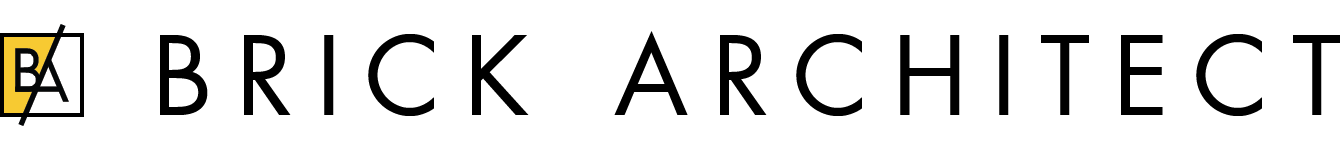






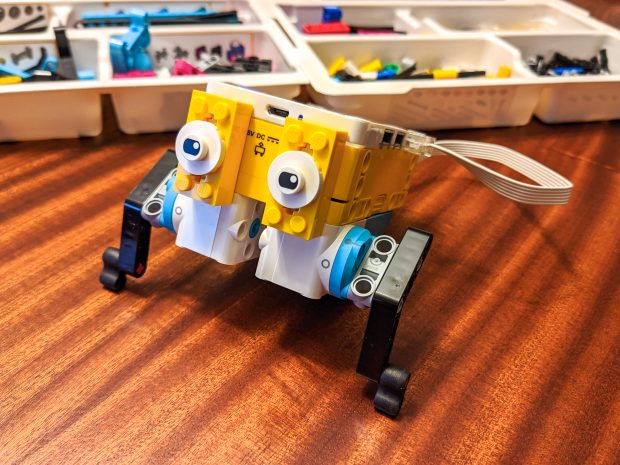
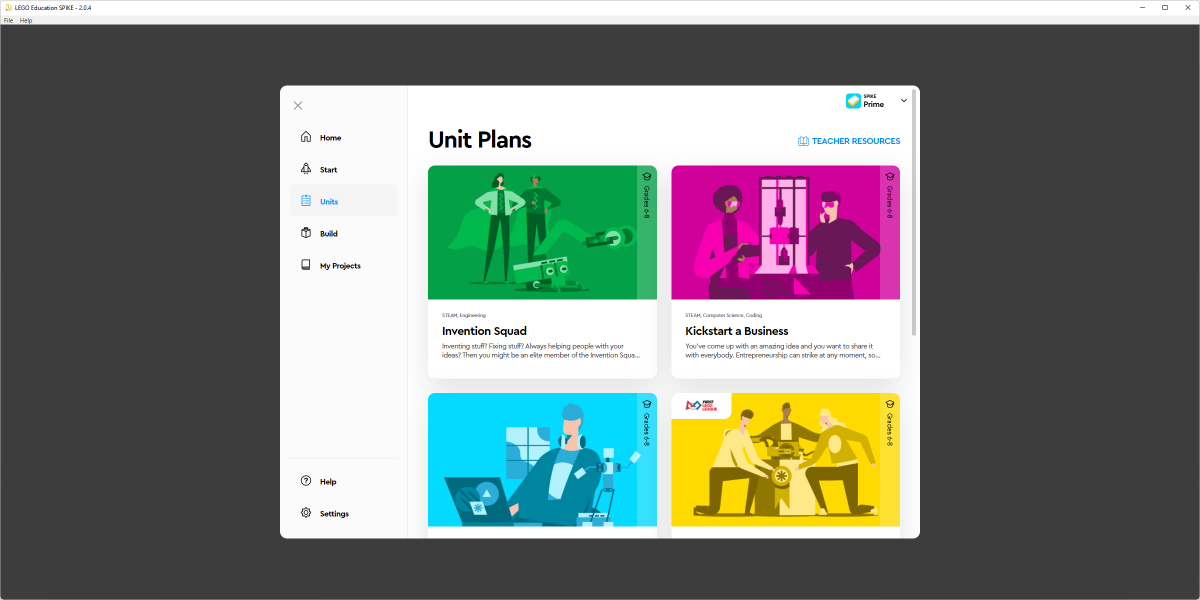
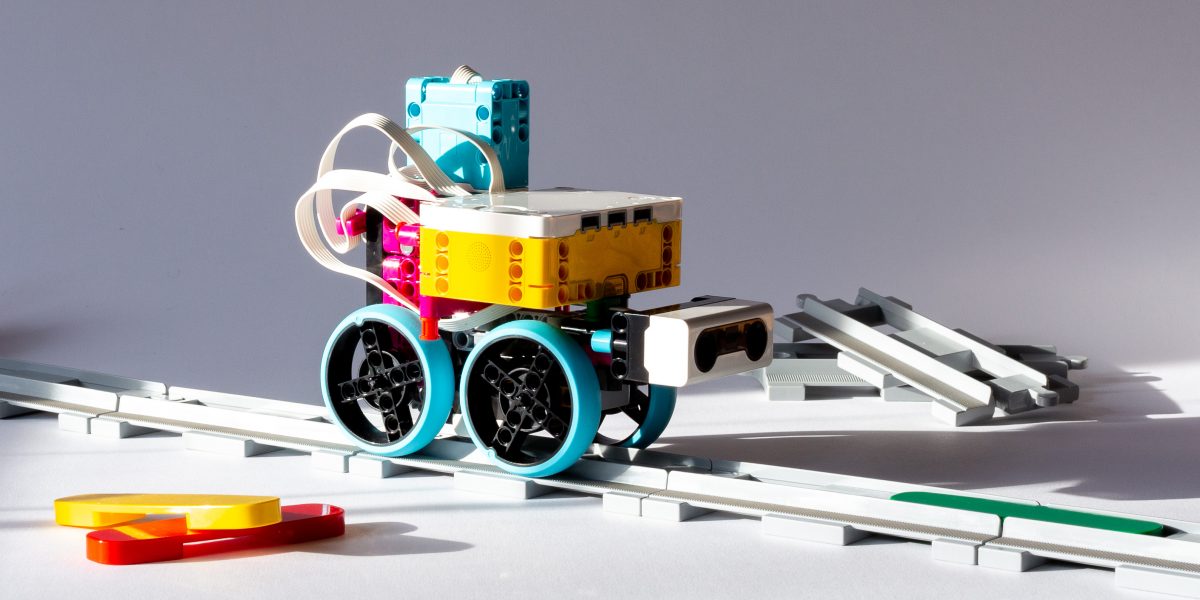
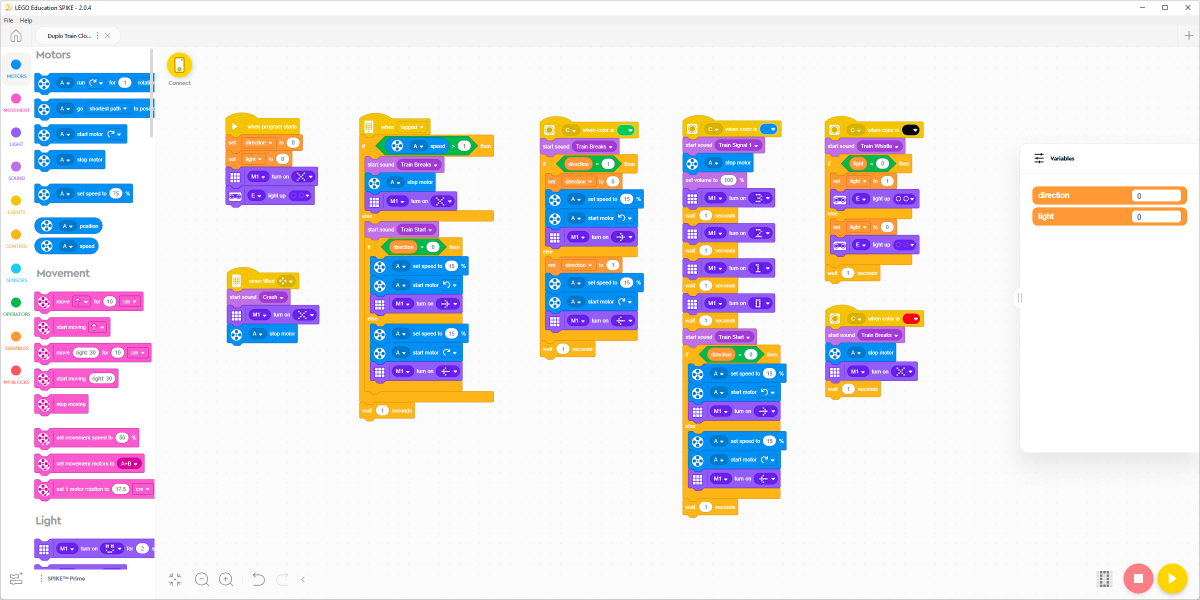





In your article, you wrote “you can purchase Spike Prime but use the superior Mindstorms app to write custom apps.” How did you connect the Spike Prime hub to the Mindstorms app? We couldn’t get the app to recognize the Spike Prime hub. Any tips?
It is possible that they have blocked users from switching between the two apps after removing LEGO Mindstorms from retail. I am sorry but I do not have current information about cross-app compatibility.
great article very useful
Nice review. Enjoyed the video of your son playing with the train. About “variable support”, the Mindstorms app has a monitor panel in the programming environment along the right margin under the remote control and the instructions. It looks like this [x]. (No idea if this was always there or added more recently).
Sharon, I will look at that next time I’m creating a programmable robot – thanks for the tip!
Great review! Really enjoyed reading it.
#45678 is currently at $359.95 on Lego.com
Thanks for the heads-up. That is a recent change, possibly in the past few days. I will update the article text accordingly.
—Tom