Guide to LEGO ‘Powered Up’ System
After reading this article, be sure to check out our in-depth reviews of:
- #45678 Spike Prime
Education-focused precursor to the latest Mindstorms set. - #45345 Spike Essential
Highly flawed ‘modern’ programmable product for younger kids.
Both of these reviews allow you to see how Powered Up accessories work when building your own creations.
What is LEGO Powered Up?
LEGO Brick Labels (for Powered Up)
LEGO Brick Labels is a collection of around 1500 Labels for the most common LEGO parts. It includes labels for most LEGO Technic pieces, but I’ve avoided electronic components until now…
To celebrate the transition to the new Powered Up system, I’ve added labels for these Powered Up components to LEGO Brick Labels v36 or newer.
- Learn more & download at: brickarchitect.com/labels
Powered Up Components
Now that The LEGO Group has completed their transition to the Powered Up system, we have a robust selection of hubs, motors, and accessories:
- Hubs – Powered-up Hubs provide power to motors and accessories. Most allow you to run a program provided by the LEGO group for a specific set, or to write your own custom apps.
- Motors – Powered-up Motors add motion to your creations. They come in a range of sizes and features, and some are optimized for building System models (studded connections) while others are optimized for building Technic models.
- Sensors – Powered-up Sensors allow your program to respond to the environment. Some of the high-end hubs have some sensors built in, and additional sensors can be attached via the Powered Up connection.
- Accessories – There are a few lights you can attach to your model, as well as a Bluetooth remote if you do not want to use your phone or PC.
Now, let’s look at all of these components in a lot more detail!
Powered Up Hubs
All of the motors and sensors in this guide require a Powered-Up hub to get things moving (and to write custom programs).
Powered Up hubs vary in some important ways:
- Physical Size – The smallest hub is 7×5×4 and the largest is 7×11×4.
- Number of ports – With more ports, you can connect more sensors and motors.
- Power Source – What type of battery does it use, and how many.
- Voltage – This depends on the number of batteries used, or the design of the rechargeable battery pack.
- Bluetooth (BT) – You can connect most of these hubs to your Phone, Tablet, or PC by installing the appropriate app on your device.
- USB – You can connect the hub to your PC using USB.
- Autonomous – Programs can be uploaded to the Hub, allowing it to take actions without being connected to another device.
All of these hubs (except the Battery Box) allow you to create a program which causes your machine to take actions, often in response to information received by one or more sensors.
Hubs:
| Part Number | Name (Year) | Size | Conn. | # Ports | Power / Voltage | Bluetooth | USB | Autonomous | Additional Features |
|---|---|---|---|---|---|---|---|---|---|
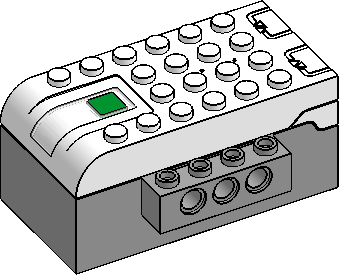 19071c01 / 19071 |
WeDo 2.0 Hub (2016) [RETIRED] | 6×8×3 | System | 2-ports | 2x AA (or Rechargeable) / 3V | Yes | No | No | n/a |
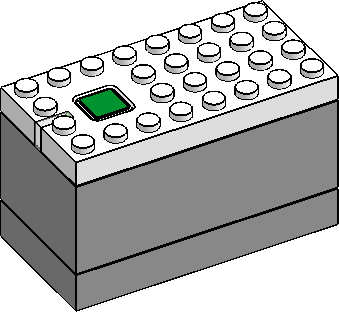 bb0892c01 / 28738 |
(Small) Hub (2018) | 4×8×4 | System | 2-ports | 6x AAA / 9V | Yes | No | Yes[1] | n/a |
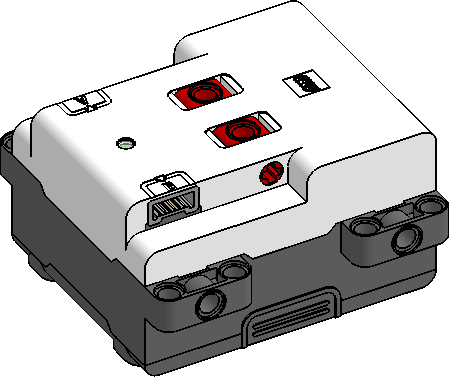 bb1165c01 / 22167 / 85825 |
Technic Battery Box (2021) | 9×9×5 | Technic | 2-ports | 6x AA / 9V | No | No | No | n/a |
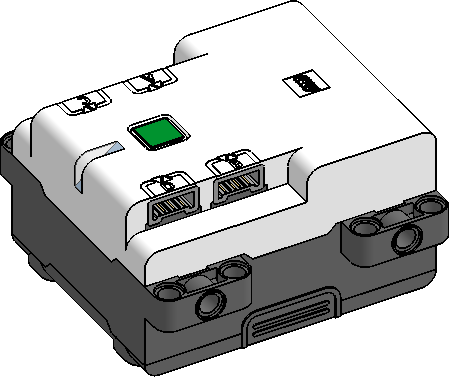 bb0961c01 / 22127 / 85824 |
Technic (Medium) Hub (2017) | 9×9×5 | Technic | 4-ports | 6x AA / 9V | Yes | No | Yes[1] | Tilt sensor[2]. |
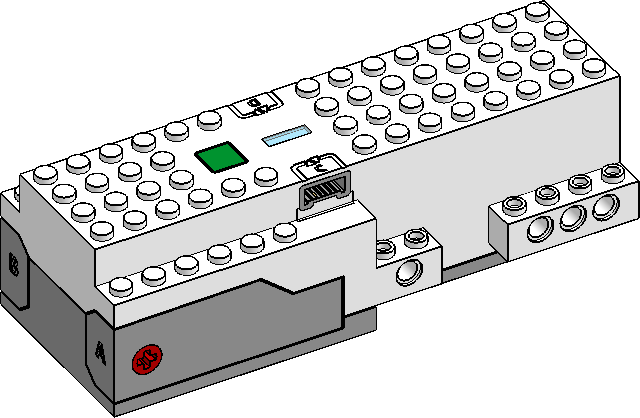 bb0894c01 / 26910 |
Move Hub (2017) [RETIRED] | 6×16×4 | System | 2-ports | 6x AAA / 9V | Yes | No | Yes[1] | Two motors[4], Tilt sensor[4]. |
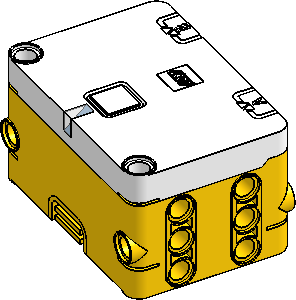 67351 + 66757 |
Small Intelligent Hub (2021) | 7×5×4 | Technic | 2-ports | 630 mAH Li-ion Rechargeable / 7.3V | Yes | Micro USB | Yes | Gyro Sensor, Power Button, & Single LED.[5]. |
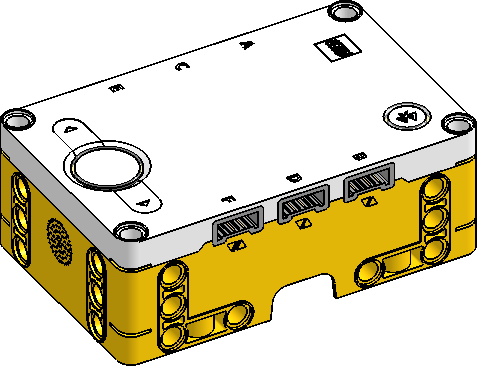 45601 + 45610 |
Large Intelligent Hub (2020) | 7×11×4 | Technic | 6-ports | 2100 mAH Li-ion Rechargeable / 7.3V | Yes | Micro USB | Yes | 5×5 LED Display, Gyro Sensor, & Speaker[3]. |
- This hub can only be programmed to run your app autonomously using custom firmware provided by the open-source Pybricks project.
- Technic Hub Specifications, LEGO.com, Retrieved June 13, 2020.
- Technic Large Hub Technical Specifications, LEGO.com, Retrieved June 13, 2020.
- Powered Up Move Hub, LEGO.com, Retrieved June 13, 2020.
- LEGO Technic Small Hub Technical Specifications, LEGO.com, Retrieved Nivember 6, 2021.
Raspberry Pi Build Hat
Large Intelligent Hub (2020) vs. EV3 Intelligent Brick (2013)
The Large Intelligent Hub (2020) was introduced in #45678 LEGO Education SPIKE Prime and popularized in #51515 LEGO MINDSTORMS Robot Inventor. It would be reasonable to assume that the new system would have significantly higher performance than 2013’s EV3 Intelligent Brick which it replaces — but it is actually a lot more limited than the older hub…
On a related note: I’m increasingly confident that the 2-port Small Intelligent Hub (2021) from #45345 Spike Essential (2021) will have identical performance to the 6-port Large Intelligent Hub (2020) — While it doesn’t list the actual CPU, the tech specs lists the same 100mhz CPU speed, 320KB RAM, and 32mb Storage, and the same 6-axis Gyro capability.
From a supply-chain management perspective, it makes no sense for them to use different chips for the processing and storage. Having the same chipset also reduces software development costs in maintaining the firmware, and the LEGO Education Spike app. (It also sets them up to replace LEGO Boost with a consumer-facing “Mindstorms Lite” product if they want to…)
Powered Up Motors
There are eight standalone motors offered so far, plus the two motors that are “built in” to the Boost Hub. It would be reasonable to assume that the motors only differ by shape and power, but the truth is a bit more complicated. The table below highlights the technical capabilities of each motor.
Powered Up motors differ in several important ways:
- Physical Size – The smallest motor is 3×3×6 and the largest is 5×5×8.
- Motor Strength – Smaller motors have less power.
- Connections – The Boost, WeDo 2.0, and Train motors have traditional LEGO System ‘stud’ connections, whereas the other motors have LEGO Technic ‘pin’ connections.
- Motor Orientation – Some motors connect at the end, and others connect along the side.
- Speed Control – The “Simple” motors rotate more slowly as the batteries become depleted, whereas Speed Control motors try to adjust for the decrease in voltage.
- Rotation Sensor – Relative position is communicated back to the hub as the motor rotates.
- Absolute Position – The motor can rotate to a specific angle, and the current angle is communicated to the hub
- Zero Position Indicator – 0° direction is labeled on the motor.
Motors:
| Part Number | Part Name (Year) | Size | Conn. | Orient. | Spd. Ctrl. | Rot. Sensor | Abs. Pos. | 0° Ind. |
|---|---|---|---|---|---|---|---|---|
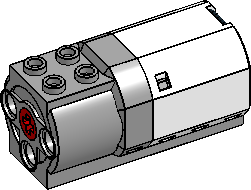 21980 |
(WeDo 2.0) Simple Med. Motor (2016) | 3×3×6 | System | End | No | No | n/a | n/a |
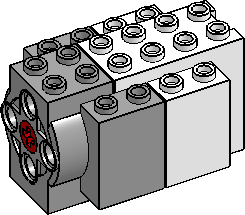 bb0893c01 / 26913 |
(Boost) Med. Motor (2017) [RETIRED] | 4×3×6 | System | End | Yes | Yes | No | n/a |
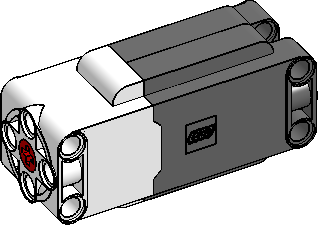 bb0959c01 / 22169 |
Technic Lg. Motor (2019) | 3×4×8 | Technic | End | Yes | Yes | Yes | No |
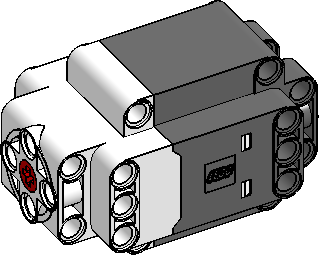 bb0960c01 / 22172 |
Technic XL. Motor (2019) | 5×5×8 | Technic | End | Yes | Yes | Yes | No |
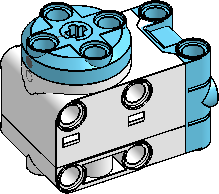 68488 |
Sm. Angular Motor (2021) | 3×4×5 | Technic | Side | Yes | Yes | Yes | Yes |
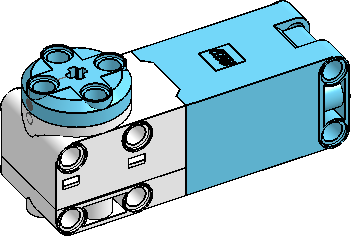 54696 |
Med. Angular Motor (2020) | 3×4×9 | Technic | Side | Yes | Yes | Yes | Yes |
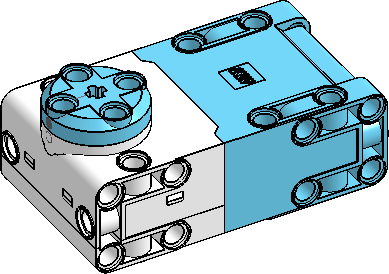 54675 |
Lg. Angular Motor (2020) | 5×4×9 | Technic | Side | Yes | Yes | Yes | Yes |
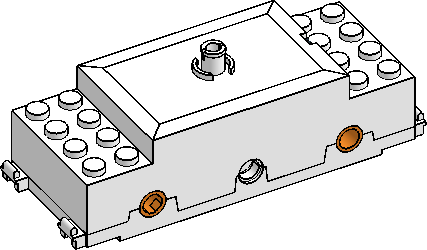 bb0896c01 / 28740 |
Simple Train Motor (2018) | 4×2½×10 | System | Sides | No | No | n/a | n/a |
Powered Up Sensors & Accessories
You will need some sensors when designing and building programmable robots. The LEGO System-based sensors were introduced with WeDo 2.0 Core Set (2016 – now retired) and are also used in Boost (2017). The Technic sensors were introduced with the Spike Prime Set (2020).
Sensors:
In addition to sensors, you might want these accessories to complement your build.
Other Accessories:
| Part Number | Name (Year) | Size | Conn. | Additional Details | |
|---|---|---|---|---|---|
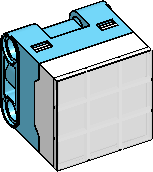 |
47592 | Powered Up 3×3 LED Matrix (2021) | 3×3×3 | Technic | 3×3 Grid of Color LEDs, introduced in #45345 Spike Essential (2021). |
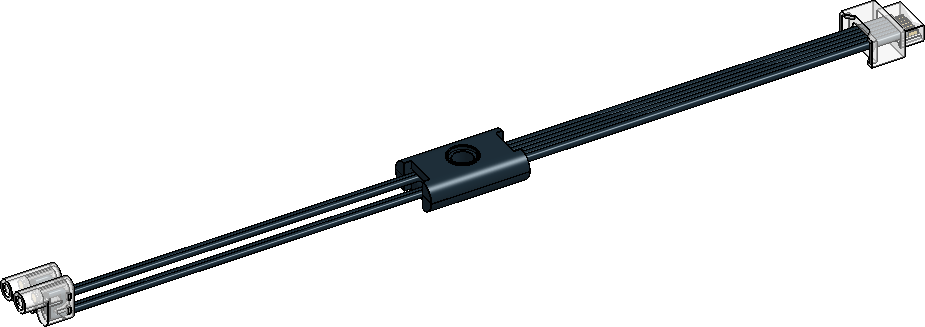 |
22168c01 / 22168 | Powered Up Light (2018) | 2x 2×1×2 | System | Accessory designed for LEGO System Trains. |
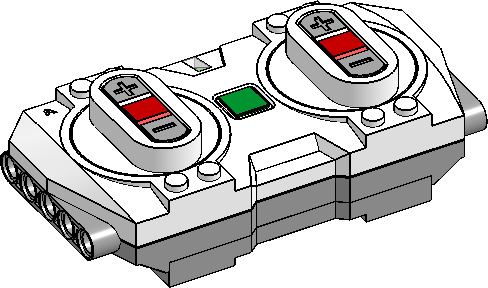 |
bb0895c01 / 28739 | Bluetooth Speed Remote (2018) | 6×12×3 | System + Technic | Standalone alternative to using your phone. |
Note: Ideas to make this resource even better? Please e-mail me at tom@tomalphin.com or leaving a comment below!
Sets containing Powered Up components
The following is not meant to be an exhaustive catalog of sets containing one or more of these Powered Up parts. Instead, I’ve focused on the most common sets where you can purchase each of the hubs highlighted in this guide.
Shopping Guide:
| Part Number | Name (Year) | Sets |
|---|---|---|
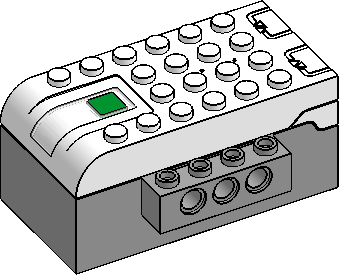 19071c01 / 19071 |
WeDo 2.0 Hub (2016) |
|
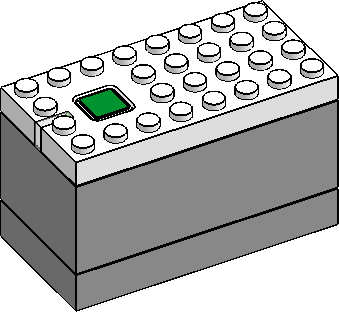 bb0892c01 / 28738 |
(Small) Hub (2018) |
|
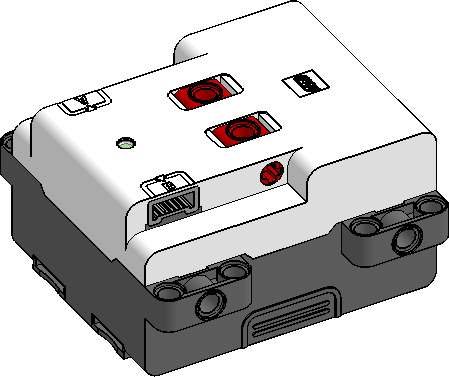 bb1165c01 / 22167 |
Technic Battery Box (2021) |
|
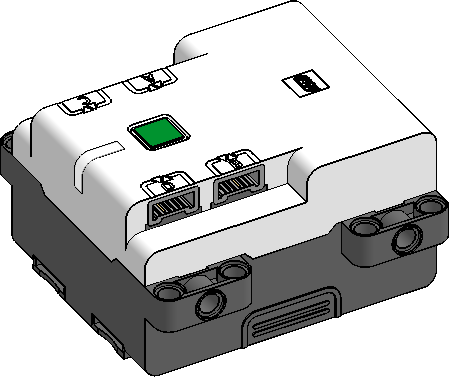 bb0961c01 / 22127 |
Technic (Medium) Hub (2017) |
|
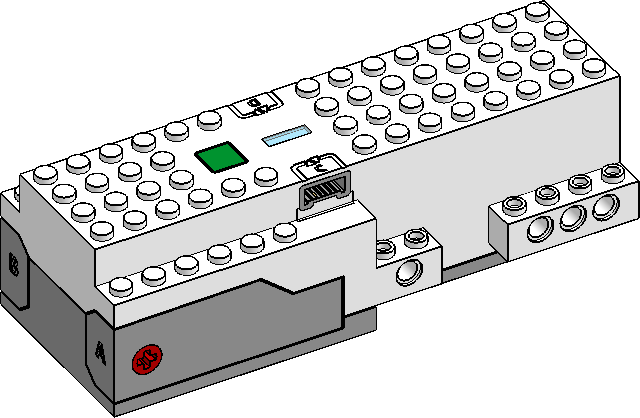 bb0894c01 / 26910 |
Move Hub (2017) |
|
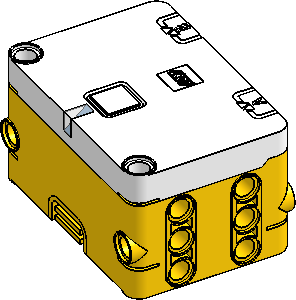 67351 + 66757 |
Small Intelligent Hub (2021) |
|
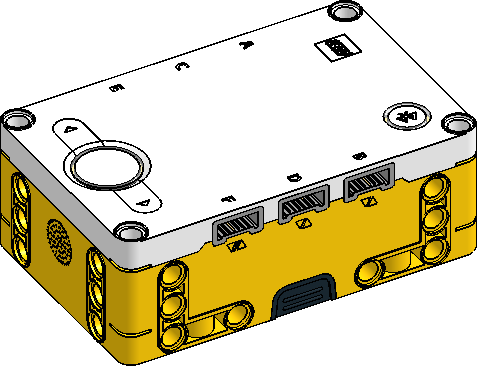 45601 + 45610 |
Large Intelligent Hub (2020) |
|
Closing Thoughts
Having spent time with almost all of the Powered Up products listed on this page, I am happy to report that the system works pretty well.
Most importantly, The LEGO Group has converged on a single interface to use across all of their motorized and programmable products, so motors from a non-programmable product can finally be used with a programmable hub without an adapter.
That said, I wanted to call out a few key concerns with the system:
- Higher cost – The LEGO Group seems to be pricing Powere Up parts and sets containing them a bit higher than the Power Functions components which they replace.
- Increased risk of obsolescence – Many of these sets will only work fully as long as the apps which they connect to continue to work.
The LEGO Group has committed to supporting the “Powered Up” for a long time (but it’s hard to believe that the app will still be available to download in 20 years). - Non-reversible connectors – A reversible connector would be a lot less frustrating.
To take things further — why not use the industry standard USB-C connector both to connect the hub to your PC and to connect motors and accessories. - Continuous power – AFOLs who need to run motors for many hours at a convention need to power their devices off of mains power
There aren’t any official ways to do this — even the Intelligent Hubs with a USB port can not power motors directly from a USB power source.
Ultimately, Powered Up works pretty well in most scenarios, and many of the outstanding issues can be fixed without creating (yet another) new interface. As such, I think Powered Up is here to stay for at least 10 years, and that’s not a bad thing.
Version History
In future updates to this article, I’m planning to add a compatibility column to these tables explaining which sensors/accessories are compatible with each hub and their associated software apps (including 3rd party apps and firmware).
- April 4, 2024 Added links to learn more about each part in my LEGO Parts Guide. I also updated the tables to reflect those parts which are ‘retired’ because they have not been used in any sets since 2019.
- October 7, 2022 Updated article to reflect that you can finally get the new Powered Up Battery Box as a standalone product (#88015 Battery Box) or in #42145 Airbus H175 Rescue Helicopter.
- April 21, 2022 Added a conclusion at the end of the article, and a link to my new review of #45345 Spike Essential (which explains why I think this is a bad product for younger builders).
- January 18, 2022 Added a link to my new review of #45678 Spike Prime (the first set with the new 6-port programmable hub), and a short comparison against the EV3 Programmable Brick (2013) which it replaces. I also added a one-paragraph explanation of the Raspberry Pi Build Hat product.
- November 6, 2021 Added a table-of-contents and a shopping guide at the end.
- November 6, 2021 Added the three new parts introduced in the #45345 Spike Prime Essential set. (It’s an education product aimed at a younger audience than the Spike Prime set.) The new components are the 2-port Small Intelligent Hub (part 67351), Sm. Angular Motor (part 68488), and 3×3 LED Matrix (part 47592).
- November 5, 2021 Added the Technic Powered-up Battery Box to this list (part 22167) — It’s the only Powered Up hub that does not support Bluetooth. I also updated text about PyBricks to reflect that it is no longer in Beta.
- June 23, 2020 Fixed bugs, added year that each part was introduced, and fixed tables to render properly on small displays (such as phones).
- June 14, 2020 Updated page to reflect that most of these hubs will support autonomous mode using 3rd party firmware (provided by Pybricks). Also posted an updated Beta 2 of Powered Up Labels updated to include more consistent part names.
- June 12, 2020 Initial version of this page coinciding with announcement of new 51515 LEGO MINDSTORMS Robot Inventor set. Included Beta 1 of Powered Up Labels.
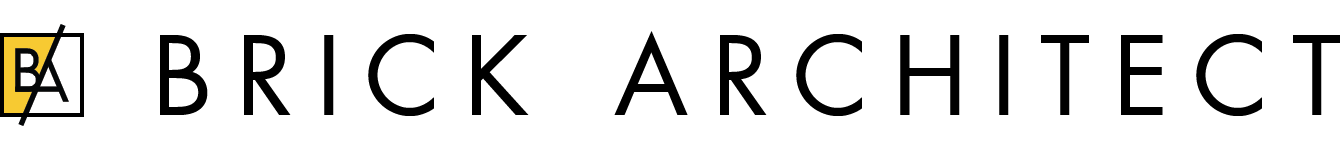

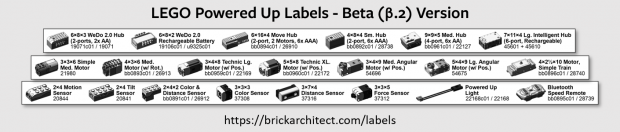
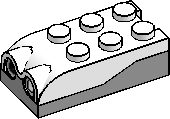
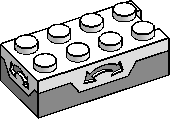
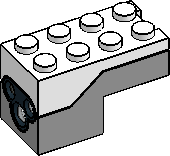
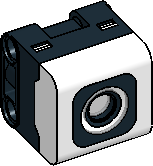
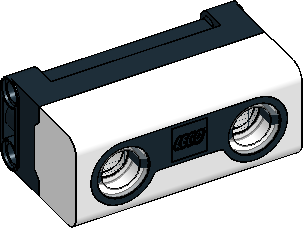
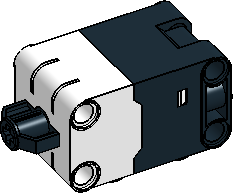
Kudos to you sir for an incredibly comprehensive overview of the new system.
Totally loved reading all about the systems.
I wonder if it’s possible to mod the battery hub system and the motor’s sensors by simply replacing the connector with the usb-c connector.
I’m sure the next version might be completely wireless? Although I do love hard connectors better
I do suspect that an enterprising hacker could de-solder the Micro USB connector and replace it with a USB-C port. getting it to fit in the existing enclosure will be a real trick, since USB-C is physically larger.
Hi does anyone know if it is possible to connect two 88007 sensors to one 88006 Move Hub?
I do not own either of those parts, let alone two of the Color and Distance sensors, but I do not see any reason why this would not work. In general, you can use the ports for any of the available motors and sensors, especially if you are using the 3rd party PyBricks firmware which gives you up-top-date support for all of the available accessories.
Thanks a lot for the review. It is possible to have a RC car configuration where Motor 1 of Hub A control strearing, while Motor 2 of Hub A, Motor 1 of Hub B and Motor 2 of Hub B control synchronously the propulsion?
Thanks a lot!
I think you are asking about using two hubs at the same time to build a more complex machine. I believe it is possible for the Powered-up hubs to communicate with each other using Bluetooth, but it would be a lot easier to use the technic or Spike/Mindstorms hubs which have 4 and 6 ports respectively.
Tom,
Is there a wire diagram for the sensors and motors connectors? I haven’t been able to find one/
From the interaction with the hub and the auto-configuration for inputs and outputs, it seems the interface is a serial communication, not discrete on/off. That would explain why splitters and other system connection mix/matches won’t work.
I don’t see above the connectors themselves for repair of damaged cables. Are the connectors available somewhere?
I do not have a wire diagram. I do think you are correct that this system has active (likely serialized) communication protocol between the accessories and the hub. This is certainly required for the advanced motors which can report their exact rotational angle, or rotate to a specific angle programmatically. (I do think that there are some less-capable motors and possibly lights which do not have any bidirectional communication between the hub and the accessory.)
—Tom
I wish Lego could produce a splitter for the female ports on the hubs. I’d like to connect several ED light cables and plug in to the hub, thereby only ockupying one port on the hub. Or letting one motor and one or more LED-cables using one port. Is there a schematic on the cables – what strands are positive, negative and signal? Can the connectors be bought separately and be tinkered with for personal soldering projects?
To my knowledge, the plug (both female and male) is not sold separately. Further, a splitter is definitely not possible without both electronics in the splitter (to monitor/manage data traffic) and a custom firmware change. Instead, when folks need more ports, they use multiple hubs which can communicate with one-another using USB.
Ive recently discovered PV Productions. They produce both a splitter for Lego light cables and a Usb adapter for third party lights. The downside is they are fairly expensive
That is interesting. At this time, I am only trying to cover official LEGO hardware on this page, but I might consider adding a section for 3rd party hardware in the future.
Thanks for sharing!
Thanks for the valuable information you share!
I would like to ask you if the following Lego Powered Up parts are compatible with the WeDo 2.0 hub (45301):
Single motor: 88008
Train motor: 88011
Technical motor: 88013
Remote control: 88010
My question about its compatibility is regarding:
1.- the cables and connectors of the parts to the hub and
2.- the use of the WeDo 2.0 app for the operation (program) of these Powered Up parts with the Hub 45301.
In case those Powered Up parts are NOT compatible with the WeDo 2.0 Hub (45301):
3.- are they all compatible with the Powered Up Hub 88009?
4.- Is the app used to program WeDo 2.0 different from the one used to Powered Up?
Thankful for your reply
Corina,
I do not have a WeDo hub so I am not able to validate this. What I can say is that not every motor or sensor is supported by every app, and since WeDo 2.0 is a retired product, I doubt the supporting app has been updated to add support for newly released components.
Best of luck!
—tom
1. Yes, connectors will fit
2. No, they will not be supported by the WeDo app (you can, however, modify the train motor by soldering a resistor inside, so that it is recognized by the WeDo hub as a WeDo motor).
3. They are all compatible with the 88009. All except the remote are compatible also with the 4-port Technic Hub.
4. Yes.
On top of that, besides WeDo being retired, WeDo hub is the only one without ability to update the internal firmware, so no compatibility updates hub-wise ever happened – they were simply impossible.
Marek,
This is super useful information for folks trying to use the retired WeDo hub with modern motors.
(I did mention that the 3rd party PyBricks firmware is not compatible with WeDo, but didn’t realize that it doesn’t support even minor firmware updates from The LEGO Group.)
—Tom
Hello,
3 – When you say 88009 compatible, does that mean I can drive 88009s from the big smart hub?
Thanks
Yes, I believe that is correct – the standalone 2-port Powered Up hub is sold as “set” number 88009, but the hub itself is usually identified as either ‘bb0892c01 / 28738’. It has the same 9v power source as the larger hubs, but uses physically smaller AAA batteries instead of AA batteries (which will make for shorter runtime). In practice, all of the 7.3v or 9v hubs work with all of the accessories when using the appropriate app.
Hi Tom, thanks for your great article. Quick question; I’ve got the Lego Robot Inventor and I’ve also got the Powered Up Light, any ideas how to control the light within the Mindstorms Programming blocks?
You may not be able to use the Powered Up light in that application – they are compatible electronically, but the actual app needs to be updated to support each accessory.
Great summary! Wish I’d found this first, because the terminology is confusing and this is very clear (I’m still not sure what Connect+ is).
Can I use all of the PUP motors and sensors with all of the hubs? And sense/control them with the Powered Up App?
Thanks
All of the Powered Up accessories are electrically compatible with all of the hubs (except WeDo 2.0 hub). That doesn’t mean that the official apps will work for every accessory with every hub, but from what I learned, 3rd party apps will allow you to use all of the accessories.
An excellent summary, thank you!