Review: #45345 SPIKE Essential (LEGO Education)
The classroom-focused SPIKE Prime has a little sibling – let’s see what it offers for students and educators, and whether there’s anything here for adult builders, too.
This hands-on experience also helps me improve another popular resources on this website — The Brick Architect’s Guide to LEGO ‘Powered Up’ System, which includes a complete list of Powered Up, hubs, motors, sensors, and other accessories.
Overview
#45345 SPIKE Essential is an education-focused product aimed at ages 6+, specifically students in grades 1-5. It costs $274.95 (304.99€ / £274.99) for 449 pieces. This includes 1 small control brick, 2 motors, 1 sensor, 1 light brick, various LEGO System and Technic parts, 4 minfigures, and a storage tub.
To be clear, this is a much simpler set for younger kids, as compared with #45678 Spike Prime or the consumer-facing #51515 LEGO Mindstorms Robot Inventor sets. The biggest difference is the shift from using almost exclusively Technic Beams/Pins to create structures in the sets aimed at older kids to the use of mostly System Bricks (Stud and Tube connections) in this set.
Using studded connections instead of Technic connections is an important simplification for younger kids who have limited experience with Technic, especially given that this set is targeted at ages 6+. (At this time there are no Technic sets for ages 6+, and only five sets labeled for ages 7+.)
Spike Essential vs. previous LEGO Education products
In the past 3 years, The LEGO Group has significantly re-structured Education-focused products, with the “BricQ Motion” sets offering brick-based physics instruction at a modest price point, and the “Spike” sets offering kids an introduction to programming and robotics (but at a higher price point).
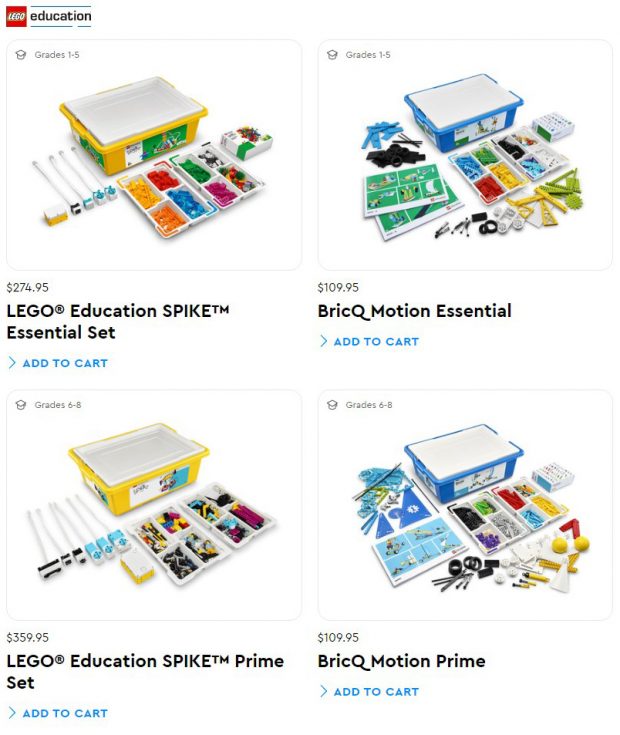
The 2022 LEGO Education product line includes BricQ and Spike products for both Primary and Secondary grade levels. (Photo: The LEGO Group)
Both Spike and BricQ Motion offer a simpler product for younger kids (under the “Essential” branding), and a more advanced product for older kids (under the “Prime” branding). This creates the following 2×2 product matrix based on subject matter and grade level:
| Programming & Robotics (STEM): “Spike” | Physics: “BricQ Motion” | |
|---|---|---|
| Grades 1-5: “Essential” | #45345 Spike Essential, $274. | #45401 BricQ Motion Essential, $110. |
| Grades 6-8: “Prime” | #45678 Spike Prime, $359. | #45400 BricQ Motion Prime, $110. |
The two tiers align nicely with key age groups: Essential products for grades 1-5 (for most elementary schools in the United States), and Prime targeting grades 6-8 (for middle schools).
Previous robotics sets for educators:
- For younger kids, Spike Essential replaces #45300 WeDo 2.0 Core Set (2016), $224.
WeDo 2.0 targeted a slightly smaller age group of grades 2-4.
WeDo 2.0 replaced the WeDo 1.0 product, which was introduced in 2009. - For older kids, Spike Prime replaces #45544 EV3 Core Set (2013), $340.
The EV3 product targeted grades 5-10, but was most popular with the same Middle School age group as the newer set.
The EV3 system replaced 2006’s NXT system, and the groundbreaking 1996 “RCX Programmable Brick”.
Spike Essential vs. similar consumer products
In addition to these education-focused products, The LEGO Group offers consumer-facing products aimed at both of these age groups.
Consumer-facing robotics sets:
- #17101 BOOST Creative Toolbox (2017) $180, targets younger builders.
Boost includes a much larger hub with two motors built-in, and relies largely on studded connections.
It’s likely that the 6-year old set will be replaced soon with a new set using the new Small Intelligent Hub (part 67351) introduced with this set (Spike Essential). For reasons we will cover later in the article, I do not think this is a good idea. - #51515 LEGO Mindstorms Robot Inventor (2021) $360, for older kids (and adults).
The new set uses the same Large Intelligent Hub (part 45601) which debuted in the education-focused Spike Prime set.
It is a bit simpler (but less capable) than the EV3 generation which it replaced.
What’s included?
#45345 SPIKE Essential costs $274.95 for 449 pieces. While LEGO sets containing electronics rarely offer a great price-per-part, at $0.61 per piece, this set offers the worst value that I’ve seen. Practically speaking, we’re looking at about $50 worth of loose bricks and pieces, a plastic storage tub worth about $20. That leaves around $200 for the control brick, Powered Up accessories, and the value attributable to the software / curriculum materials.
Key Components:
- Plastic Storage Box and Lid (parts 54187 + 54190)
- 2x – sorting trays (part 902097), and stickers to help organize the pieces.
- 1x – Technic Small Intelligent Hub (part 67351) and Battery (part 66757)
- 2x – Small Angular Motors (part 68488)
- 1x – Color Sensor (part 37308)
- 1x – 3×3 LED Matrix (part 47592)
- 1x – Small selection of LEGO Technic parts.
- 1x – Small selection of LEGO Bricks and other System components
- 1x – Small box containing extra pieces
- Four LEGO Minifigures
- Getting Started sheet
- Micro-USB Cable (not USB-C, unfortunately)
Organization using the Storage Box and Trays
In my previous review of the Spike Prime set, I noted that the 8 compartments were barely sufficient to sort all of the pieces (and woefully inadequate after adding the optional expansion pack). Because this set includes a lot fewer parts, the 8 compartments do a decent job of organizing the parts included in this set.
The included stickers help you sort most of the parts by color. In my LEGO Storage Guide, I explain why it is usually better to sort parts by function instead of color, but sorting by color works well enough for this specific set. That’s because color is a useful method to disambiguate similar parts because similar parts in this set come in unique colors. (ex: 2×4 plates are 191Flame Yellowish OrangeBright Light Orange, 2×6 plates are 322Medium AzurMedium Azure, and 2×8 plates are 37Bright Green.
The larger parts fit comfortably beneath the sorting trays in the large yellow bin, and there’s enough space that you can rummage around to find what you need pretty easily. You could certainly fit a bunch of extra parts in the box, but this would cause the color-coordinated part selection to break down.
Building Experience for Students & Teachers
The most important question about a set like this is how well it will work in a classroom environment. While I wasn’t able to test it with a classroom full of elementary students, I feel comfortable offering a high-level assessment based on my experiences with my child. (He is very comfortable building with both LEGO and Technic parts and knows how to following building instructions, but is far younger than the target age group.)
The Spike app contains five units (each containing seven lessons):
- Great Adventures for grades 1-2
- Amazing Amusement Part for grades 1-2
- Happy Traveler for grades 3-5
- Crazy Carnival Games for grades 3-5
- Quirky Creations for grades 3-5
That’s a total of 35 different lessons, which is a lot of content! They also might add more in the future… (The Spike Prime app also has a selection of “Supplementary Lessons” which I believe were added after the initial release of the Spike app.)
We tried a dozen lessons from the first two units designed for grades 1-2. Not only are these modules a bit easier to build with the included LEGO parts, but the programming expectations are simpler as well.
This simpler approach is reinforced by the choice of programming languages: the lessons targeting younger kids use a simplified “Icon Blocks”, whereas the lessons targeting grades 3-5 use the “Word Blocks” experience which follows the industry-standard “Scratch” visual programming language. (It’s not always obvious what each icon block means, which is why the word blocks is easier system to learn — but only when students have the necessary reading skills.)
Example lesson: Arctic Ride
Each lesson begins with a series of illustrations explaining the problem we want to solve by building a simple machine and writing the program to make it work. In the case of this project, we learn that Leo wants to explore the arctic on a snowmobile.
After learning about the goals of the project, a series of step-by-step instructions are provided to help you build the LEGO model. The instructions are easy to follow, with relatively few sub-assemblies or other complicated steps. They also feature the same callout in the upper-left corner of each step showing the parts you will add in this step.
Once the model is complete, we get to bring it to life by writing a simple program. The first part is on rails to make sure students succeed: They make you drag the programming blocks that are needed to create the program in a defined order. This causes the machine to do something reasonable.
A more open-ended part follows; students are encouraged to expand on the project by adding features to the LEGO model, the computer program, or both. This might involve teaching the robot to follow a predetermined route, adding more motion features, or teaching it to do different actions when another color is detected by the color sensor.
Unfortunately, the transition from following the instructions to doing your own thing is not seamless. I wish that they offered one more step in each project that celebrates completing the main project, and offers a list of additional things to try (time permitting, of course). Even if they don’t have time to try it, I believe that this open-ended question will keep kids thinking about the project after the lesson is complete. Also, adding a “close” button to the end of the instruction would free up more space in the app to make a more complicated program!
Room for improvement
While the projects are fun and short enough to keep students engaged, there are a number of ways that the overall experience could be significantly improved. This includes changes to the parts themselves and changes to the app experience.
Between two systems: System vs. Technic
The majority of parts in this set use standard LEGO studded connections, with bricks which are generally stacked vertically to build the various projects. By contrast, modern LEGO Technic sets have moved away from classic studded Technic Bricks, in favor of Technic Beams.

Most of the parts in Spike Essential (left) use traditional Studded connections, whereas most of the parts in Spike Prime (right) use modern Technic beams and pins.
Unlike LEGO Bricks (which have an unusual 5:6 ratio of width to height), modern Technic parts (such as the now ubiquitous Technic Beams) are designed around a predictable 1:1 ratio of width to height — a more Engineering-like system.
The problem is that this set is stuck between these two systems: all of the loose parts use the classic studded connections, and all of the electronic components are based on the modern studless Technic system. This is an awkward marriage; The LEGO Group had to invent a completely new part to attach the Technic Hubs, Motors, and Sensors to classic LEGO bricks and plates.
Why does this matter?
This kit is all about teaching basic programming concepts and not about learning the Technic system in depth! When kids are fiddling with (and losing) tiny LEGO Technic adapters, they aren’t learning about the STEM concepts that this set aims to teach. (I’m an experienced builder and I still managed to launch a couple of these parts across the room.)
Why didn’t they use studded accessories?
I do not know, but I suspect that the simplest answer is the right one — saving money! The LEGO Group has been very forthcoming about the cumulative costs of each unique part they produce. Each unique part requires a different mould, and moulds are bulky and expensive. Even different colors of the same part incur significant additional costs in terms of warehouse capacity and production bottlenecks if the specific part in the required color runs out.
Programming Experience

Additional Motors and Sensors are supported, but programming blocks which are exclusive to the larger hub are still shown.
While my testing focused on the Icon Block interface, more advanced builders may prefer the Word Blocks interface. I didn’t test the Word Blocks mode in depth, but did confirm that the larger motors and touch sensor included in Spike Prime are still supported when using the smaller hub.
For the majority of users, the Spike app will be good enough because the app works reliably and the curriculum materials included in the app offer a good learning experience. That said, I wanted to point out some key opportunities to make the experience better for students and instructors.
Potential Software Improvements
The following is a detailed list of bugs or improvements that I would like to see in future versions of the Spike app. Since the app is updated frequently, I believe it is possible to fix all of these issues without creating a new physical product.
- Inconsistent Building Instructions quality – There are highly visible compression artifacts in many of the building instructions, especially when viewed on a larger laptop. The instructions were compressed with a lossy file format (like JPEG) instead of a lossless format (like PNG).
Better still, The LEGO Group needs to invest in a vector-based format for building instructions which look perfect at any resolution, and will likely result in a lower file size! - Keyboard Navigation Inconsistencies – Robust keyboard navigation is critical for users with acessibility needs, and can help all users be more proficient. The most frustrating issue we encountered is that arrow keys are supported in the building instructions phase (to go to the previous / next page) but not in the intro or programming modules.
Especially given that many low-cost classroom laptops do not have a touch screen, keyboard navigation is easier than using the trackpad. (‘Tab’ should also work more reliably to move focus between controls — this is a power user trick for most users, but critical for people who use assistive technology.) - Pairing improvements – Since it’s common for multiple copies of this set to be used at the same time, the app makes you choose which hub to connect with. The silly part is that they make you press “Back to project” after connecting, instead of proceeding automatically.
It would also be smart if the hub came with a few dozen cute emoji stickers, and instead of a text name for each hub, teachers could assign an emoji to each hub. - Trapped in Picture Module – One of the programming blocks displays one of several illustrated scenes, and another block makes the picture fill the screen. Many of the affordances which should get you out of this mode do not work (including “esc”, “del”, the “stop” button, and even turning off the hub).
The first time this happened, I could not figure ou how to make the image disappear, and had to close the app and start over. (I later discovered a tiny arrow in the upper right corner of the picture, but it is not easy to see especially on some of the images.). - Tooltips – I understand why the Spike Essential modules targeting younger kids use the simpler “Icon Blocks” but it is not always obvious from the icon what it will do. A simple tooltip explaining what they do when you hover your mouse over it would really help educators use consistent language to describe them, and help older students discover what they do by reading.
By contrast, the Scratch-style “Word Blocks” (which are used with older students) are less ambiguous than the icons because the written explanations are prety clear. - Hide blocks which are not applicable – I like that you have the option to show programmign blocks for accessories not included in this set, but showing programming blocks that apply to features exclusive of the larger hub (like the 5×5 matrix display) adds confusion for no reason.
- Clear selection feedback – I also mentioned this in my Spike Prime review, but it is unacceptable that you do not see a selection marquee / border when clicking on a block.
This is important to help users predict which block will disappear when pressing “del” key on the keyboard, or copying a block so they can paste it.
I admit that these are very specific complaints which are anchored in my somewhat unique perspective as a User Experience engineer with 20 years of experience. That said, addressing these issues helps level the playing field for kids from an equity/accessibility perspective, and makes the experience less frustrating for those experienced adults who are teaching them.
Unique Components for AFOLs
The only parts which are unique to this set are the Small Intelligent Hub, the new 3×3 Color Matrix Display, and the Small Angular Motor. This section talks about what you can do with those parts besides building the projects suggested in the Spike app. The biggest concern we’ll tackle is around compatibility of these accessories across different programming environments.
Small Intelligent Hub (parts 67351+66757)
As explained in my LEGO Powered Up Guide, the Small Intelligent hub is similar to the larger version included in Spike Prime and Mindstorms, but with just two ports, no screen, and no speaker.
The obvious comparison is with the Move Hub which also includes two Powered Up ports. The Move Hub is a lot larger because two motors are integrated into the hub. It uses AAA batteries instead of a rechargeable battery pack, but this is not inherently better or worse. (The Move Hub is included in the consumer-facing #17101 BOOST Creative Toolbox set.)
Compatibility:
One of the first things I tried was to connect this smaller hub to the LEGO Mindstorms app to see if you could unlock different functionality with the more capable consumer-facing app. As expected, it refused to pair with the Mindstorms app. Because the LEGO Mindstorms app refuses to connect to the Small Intelligent Hub, you will need to use the Spike app to program it. (Support for the PyBricks project is coming soon.)
3×3 LED Matrix (part 47592)
The LED Matrix offers nine LED “pixels” that you can control individually to create a selection of different colors including Red, Green, and Blue. Each pixel is one-stud wide, allowing you to create a very small work of digital art that fits perfectly into the scale of a LEGO creation.
3×3 LED Matrix compatibility:
| “Spike” app | “LEGO Mindstorms” app | “Pybricks” custom firmware | |
|---|---|---|---|
| Small Intelligent Hub | Yes Fully integrated in the default experience. |
n/a The Mindstorms app will not connect to this hub. |
Coming soon PyBricks support for this hub is in beta. |
| Large Intelligent Hub | Yes It defaults to the 5×5 “M1” display, but you can also connect a 3×3 display and control it using the app. |
No There aren’t any programming blocks available to control 3×3 Matrix display within Mindstorms app. |
Yes You can control it using “class ColorLightMatrix(port)”. |
(2x) Small Angular Motor (part 68488)
This diminutive programming set comes with a smaller motor than we have seen in the past. With a cubic volume of 3×3×5 (plus the round bit that sticks out), it’s nearly half of the size of the Medium Angular Motor included in the Spike Prime set.
The good news is that the motor is compatible with the Large Intelligent Hub, and even works in the Mindstorms app (unlike the 3×3 LED Matrix). You can purchase it as a standalone part from LEGO.com — but it costs a whopping $37.
You should definitely be aware that this tiny motor has it’s limits; when building one of the projects in the set, I had to increase the motor speed from the lowest setting (suggested in the instructions) to a higher setting to make the motor spin at all.
Conclusion
The good news is that this set succeeds in a very important way — I believe that the lessons included in the set will be simple enough to complete in a class period, while touching on important STEM engineering and programming concepts.
On the other hand, the set is wildly overpriced. While I want to recognize that software and curriculum are real products with tangible value, I do not see how this set offers $115 more value than #17101 BOOST Creative Toolbox (which comes with nearly twice as many parts).
I’m also baffled by the decision to use Technic connectors on the electronics and Studded connectors for everything else. This makes the building experience more frustrating without adding to the learning experience at all.
I also think it is important to acknowledge that the Spike app which is required to use this set is decent, but there are a lot ways that it could be improved. This includes overall craftsmanship issues such as visible compression artifacts in some of the building instructions, better support users with diverse needs, and usability improvements such as a clear indicator when a programming block is selected.
At the end of the day, I’m left balancing the good quality curriculum content against the poor choice to use Technic connections for the electronic components and the extremely high price. On the balance, the set only manages our “Fair” (2/5 Star) rating for educators — and only because the actual content is pretty good!
This set earns an even lower “Not Recommended” (1/5 star) rating for adult builders since the hub is not compatible with the otherwise superior LEGO Mindstorms app, and the set offers such a poor value. Even the 3×3 LED Matrix is hard to recommend since it is not supported in the LEGO Mindstorms app (even though it is a cool part).
Version History
This review has been updated to correct errors and add additional information.
- April 25, 2022 Added section about Small Angular Motor, which is actually unique to this set. (Thanks Huw for the tip!)
- April 20, 2022 First Published.
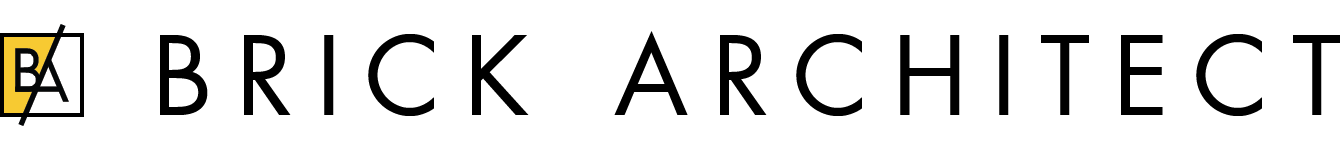






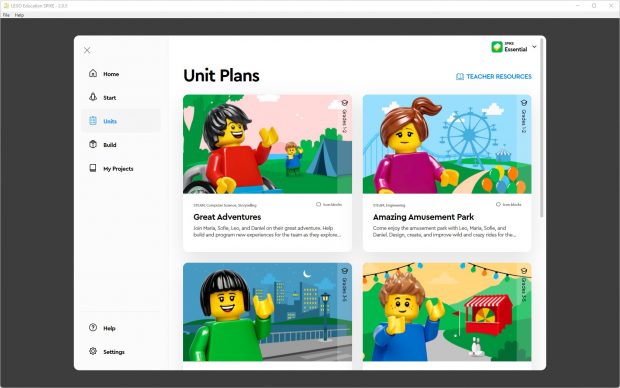
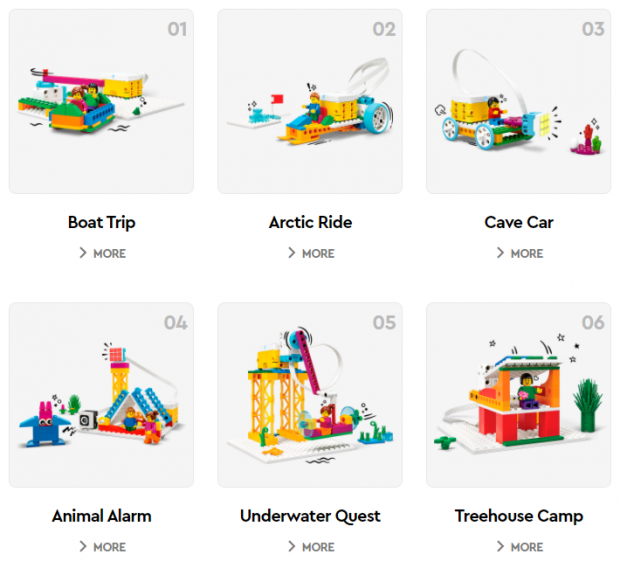





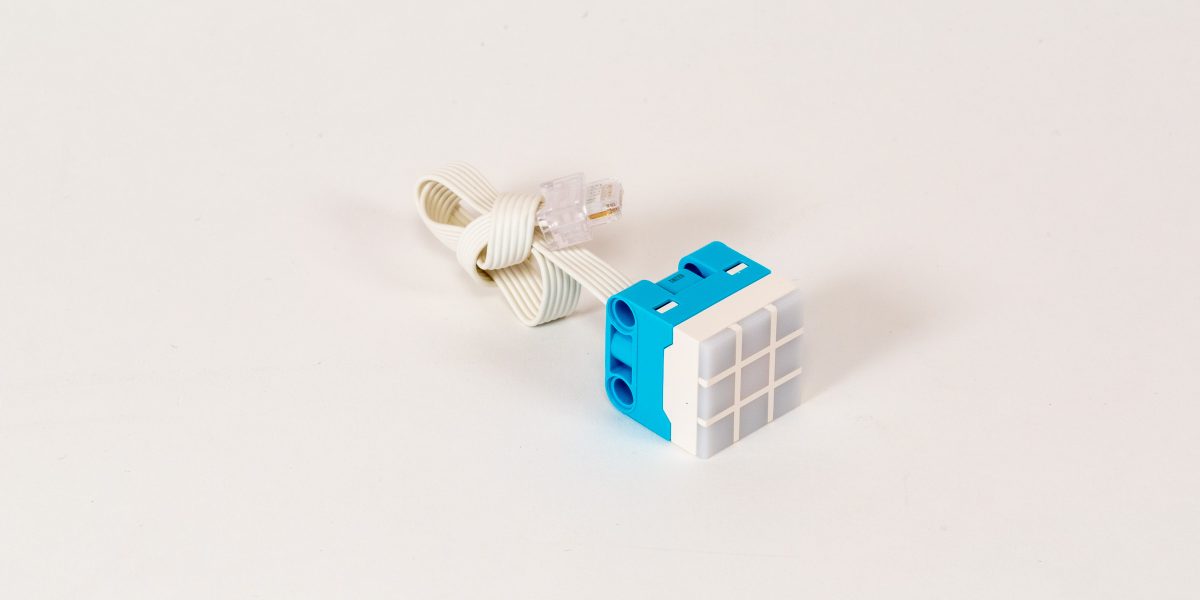


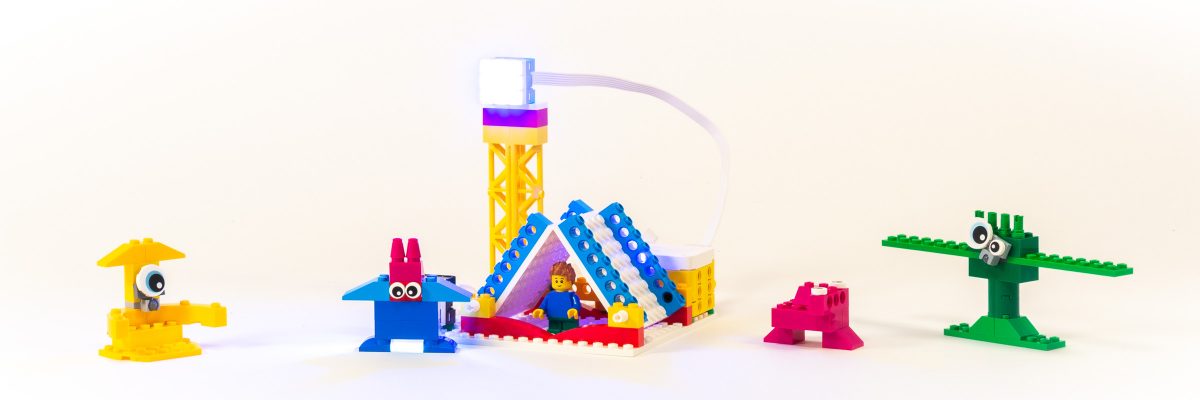
“In my LEGO Storage Guide, I explain why it is usually better to sort parts by function instead of color, but sorting by color works well enough for this specific set.”
No no no no no, you don’t understand the genius of the way they sorted it. But first, you gotta under the main use case (or at least what I think is the main use). You may have heard of First Lego League, a robotics competition for kids 9-14 using Lego robots to compete, but that isn’t all of FLL, that’s just the most visible one, FLL Challenge. There’s also a league for younger kid 6-10 called FLL Explore that is kinda to learn the ropes and principals of FIRST, but importantly, FLL Explore uses the Spike Essentials kit AND a special FLL Explore kit. If you look at the kit’s inventory from this past year (https://www.brickowl.com/catalog/lego-masterpiece-explore-set-45824/inventory), you will find the missing gears other commenters mentioned.
So, I do lego summer camps during the summer and coach FLL during the school year, and, as a general rule, kids under like 8-9ish (and often older) are REALLY bad at putting pieces back where they go. But when I started coaching FLL Explore last year, kids got much better at cleaning up with these kits, due to the simplicity of it. “Hey Mr. Kevin, where does this blue piece go” “In the bin with the blue sticker” so much easier.
Kevin, that makes perfect sense for your use case. My suggestion to sort by function / part instead of color is aimed at adult builders who do not share their collection with a lot of other builders.
While I was a fan of ev3 for the older kids, my y1 class find one of the most frustrating things for them with Spike Essential is that the colour sensor keeps disconnecting on reflect on more than half of the sets we have. Also only 2 ports is annoyingly limiting. Basically the kids just do a simple build that cannot be expanded much ..an extra port ..or two, would make a big difference to their experimentation possibilities. The drag and drop programming is good but the rest of the app is clunky and unintuitive to use ..connecting and disconnecting tablets is time consuming and often needs several tries and reboots. Considering the very expensive price point and the glitches we are unable to solve, we will likely look elsewhere for our STEM solutions for robotics education for early years and foundation stage
To be perfectly honest while i do agree that the kit should come with the larger version of the hub, for beginners its absolutely outstanding i mean i have never done “coding” in my life im 37 they didnt teach it at my school, and with the libraries in essex offering free sessions it is a really excellent introduction to kids and adults like me who have had no experience with coding at all and the very simple builds and really instructive tutorials for kids who are home schooled, for the schools lego clubs, and just as a fun social teaming up experience im absolutely amazed by it. Our first session we started with unit one and built vehicles which we raced, i would like them to have a bit more of a team exercise at the end like we raced the vehicles for the first one but next is the amusement park and we arent really sure what the final activity should be we would like something fun they can all compete against eachother or just have something fun that they are all doing as a group activity
Robokids Australia is so disappointed with the quality of the builds and the hub engineering for the Spike Essentail Kit. We completely agree with comments made by Bethany and Andy. In particular the Spike Essential Hub has only 2 ports, this limits the use of and coding the rotation, colour and light sensors all together. Whilst coding the hub will move forwards and backwards with one of the sensors it will not turn. Why not engineer at least 4 ports for the Spike Essential Hub? Lego need to reengineer this hub, provide more unit plans and pieces which involve gearing. Lego have provided a scratch like program, well done, however, have failed miserably with the detail in the builds and options for including all the available sensors. Lego you have restricted this kits potential by proving only 2 ports.
The thing with the 2 ports is that the WeDo 2.0 and WeDo before it had 2 ports, but this was never a limitation due to the fact they had gears. This meant that you could move a vehicle AND sense if it was going to crash into a wall. In the Spike Essential each wheel needs a motor on it which leaves no port for a sensor. It’s absurd.
And a year on from leaving that comment on this blog I’m still fuming about how bad the Essential is and the update is that there are still not really any more fan models than there were at the start of the year. I think I’ve seen more mdoels come out for the WeDo 2.0 this year than I have for the Spike Essential.
All the while, LEGO have discontinued Boost and Mindstorms 51515 but continue to manufacture this garbage.
I agree! Spike Essential is extremely limited and overpriced. I honestly think they made a mistake in the design of the product but are committed to continue selling it for several years since educators need consistency in the product offering for several years.
Very interesting review. I’m a total newbie to teaching with Lego robotics and am trying out the Essential kits in a summer camp right now, I have no experience with the other kits. Having absolutely no experience except with regular Lego builds, I will say that I am over the moon ecstatic about these kits! The kids are blowing me away with all their customizations. I’m doing the grade 1-2 unit plans with one group and the grade 3-5 plans with a different group. For a total newbie to robotics, I think these kits are phenomenal, a great way for a teacher who wants to learn to do robotics to dip their toes in comfortably.
I’m with the many educators who are bummed that the Spike Essential doesn’t have the variety of parts or function as the WeDo 2.0 did.
Something you didn’t mention was that Spike Essential does not include a single gear.
It’s like they split WeDo into two kits — BriQ and Spike. In order to get a complete building experience and be ready for Spike Prime you really have to buy both. Which is unfortunate AND expensive.
The Essential kit was ABSOLUTELY needed as a bridge between the coding platform of WeDo 2.0 and Spike Prime/Mindstorms/EV3 coding. The jump in coding between the two was impossible for many kids and included much frustration in my students. Spike Essential absolutely provided that needed coding bridge between the two.
But while they improved the coding (both the app and instruction), it’s like they sacrificed building and parts to do so.
I regret getting rid of my 10 WeDo 2.0 sets as I firmly believe they still made a better classroom experience for children due to the wide variety of parts.
Oh well. LEGO refreshes their robotics kits every seven years like clockwork. I look forward to 2028 and what they have coming next. Hopefully they can find the balance between WeDo 2.0 (amazing part selection! crappy app instruction for coding) and Spike Essential (amazing app instruction for coding! crappy part selection).
Bethany,
Thanks for taking the time to reply with some insights from the classroom. I had not noticed the absence of gears in this set, but totally agree with the observation that this is kind of weird!
Your suggestion that they split the WeDo 2.0 offering into BricQ (focusing on gears/Physics) and Spike (focusing just on robotics/programming) seems exactly right. If it weren’t for the high price in buying both, I suspect that kids who have access to both would be well prepared for the additional complexity in Spike Prime when they are older.
Sincerely,
—Tom
I agree with Bethany, the lack of gears is absolutely baffling. My WeDo 2.0 students took the lid off this and noticed it straight away. The experience of using it was terrible, because of the odd choice of Technic connections on the electronics and the studded pieces elsewhere. What were they thinking?!
Also, I have to add that another oddity about this kit is the dimensions of the hub. It’s a 7×5 hub which fits precisely nowhere and looks terrible. You end up having to put the Bridging pins BETWEEN studs and it looks awful and the bridging pins have such poor clutch that they always fall out.
I also disagree about the quality of the teaching material. It’s terrible. The built in models are awful and in the year or so that it’s been out most of the top designers who built WeDo 2.0 fan models in the past have pretty much given up on the Spike Essential so there are no decent models out there, including no fan builds. Most of the builds in it are very low level from an educational standpoint. You basically just do one thing and there’s not really much by way of extension that you can do.
From being the biggest LEGO Education fan in the WeDo/EV3/9686 era, I have gone right off it with this current Spike/BricQ generation.
And don’t even get me started on the price and impractical/improbable marriage of BricQ and Spike kits. Can you imagine any school being able to pay that much and keep track of that many pieces? No way.
LEGO have messed up bad with this and in a really crowded STEM toys marketplace they really needed to hit the spot, as they are competing with much cheaper STEM and coding alternatives and I think that if they leave it the whole 7 years they will see this part of the market (the Spike Essential age group) get wiped out for them
Andy,
I really appreciate this detailed reply – it offers a lot of supplemental information for readers of my site. I’m especially interested to learn that the educator/fan community has largely ignored the product… If the selection of parts and the product as-a-whole is so poor that nobody is taking the time to create additional models / curriculum materials, that is a strong signal that the product is not well received.
I also agree that kids don’t “need” LEGO-based STEM learning tools, they need affordable tools which work well and come with compelling curriculum materials. If TLG is not providing that, someone else will.
Sincerely,
—Tom
I believe the small angular motor is unique to this set, too.
Thanks Huw,
You are absolutely right, and with 2x of them included in the set, I need to update the article text to reflect this!
That said, I have no doubt that these little motors will find their way into some other sets eventually, possibly in a gray color scheme.
—Tom
P.S. You can buy it individually from lego.com for the low-low price of $37.